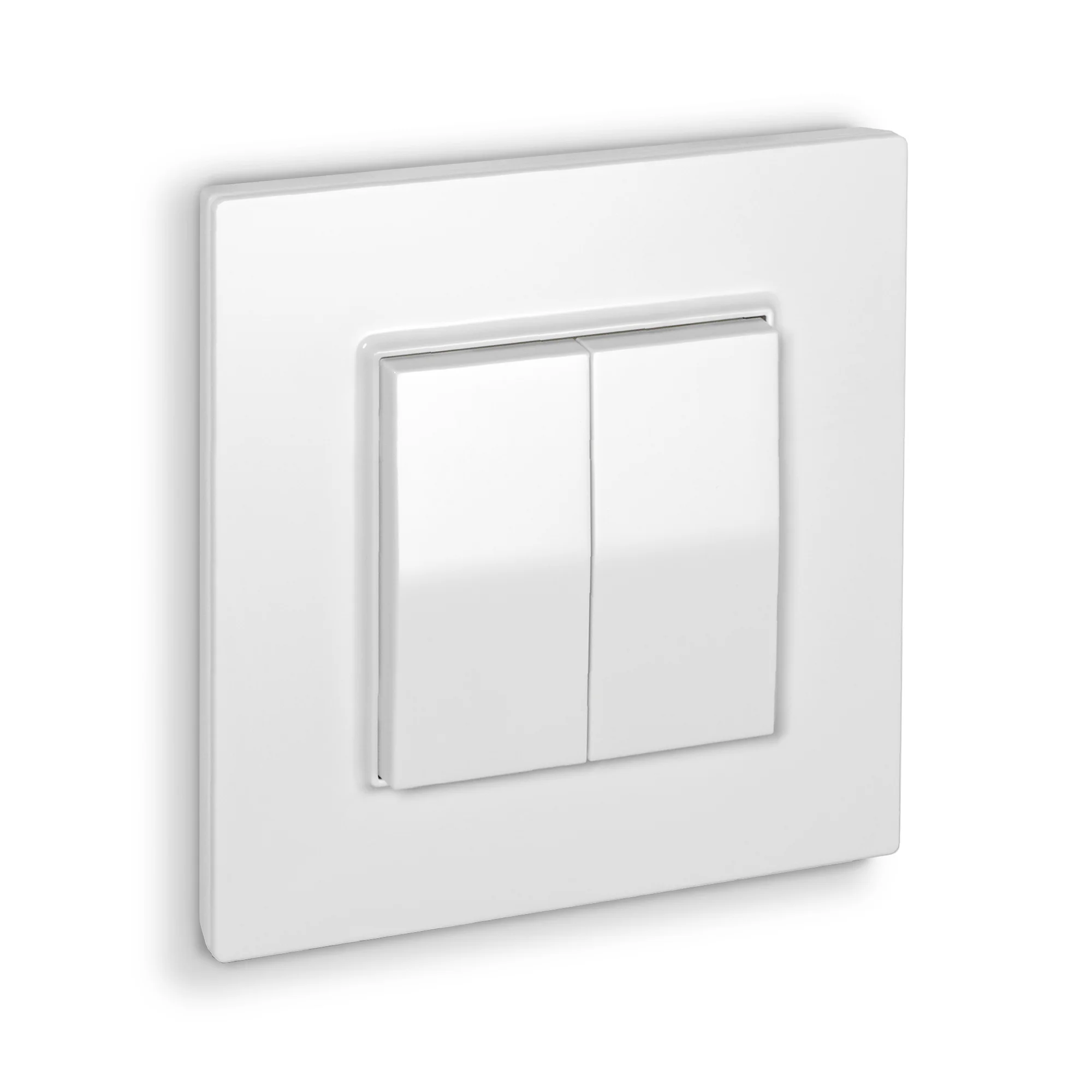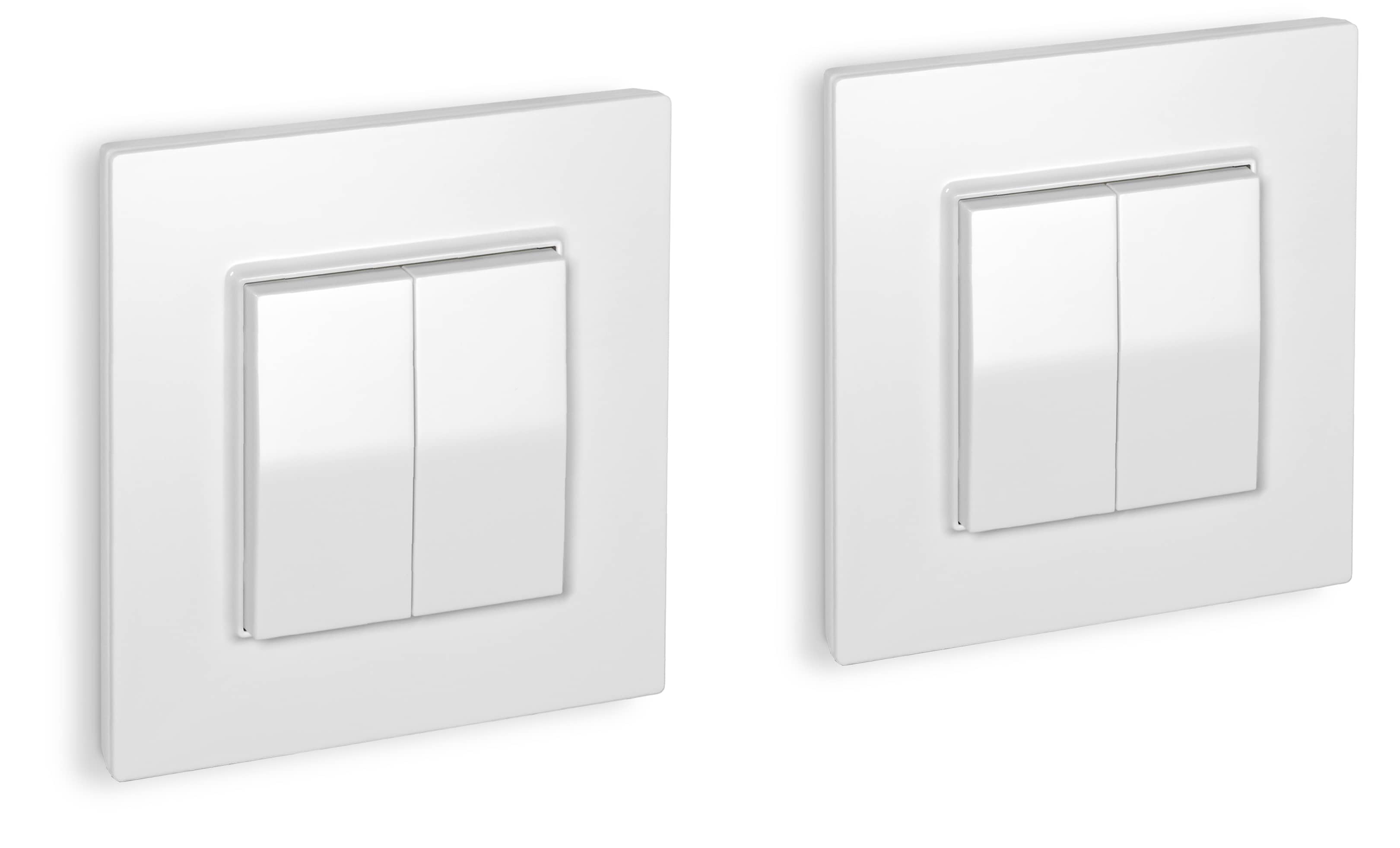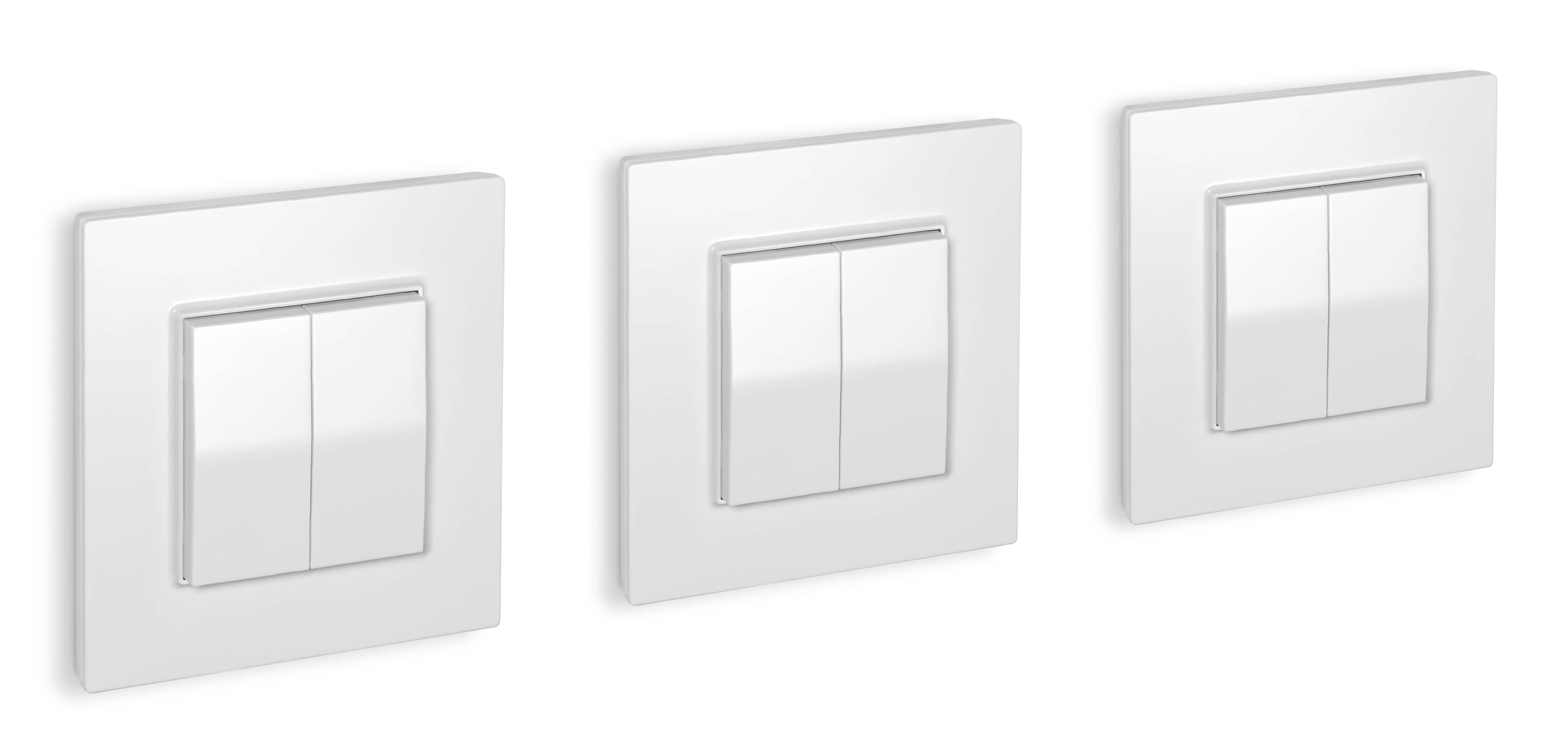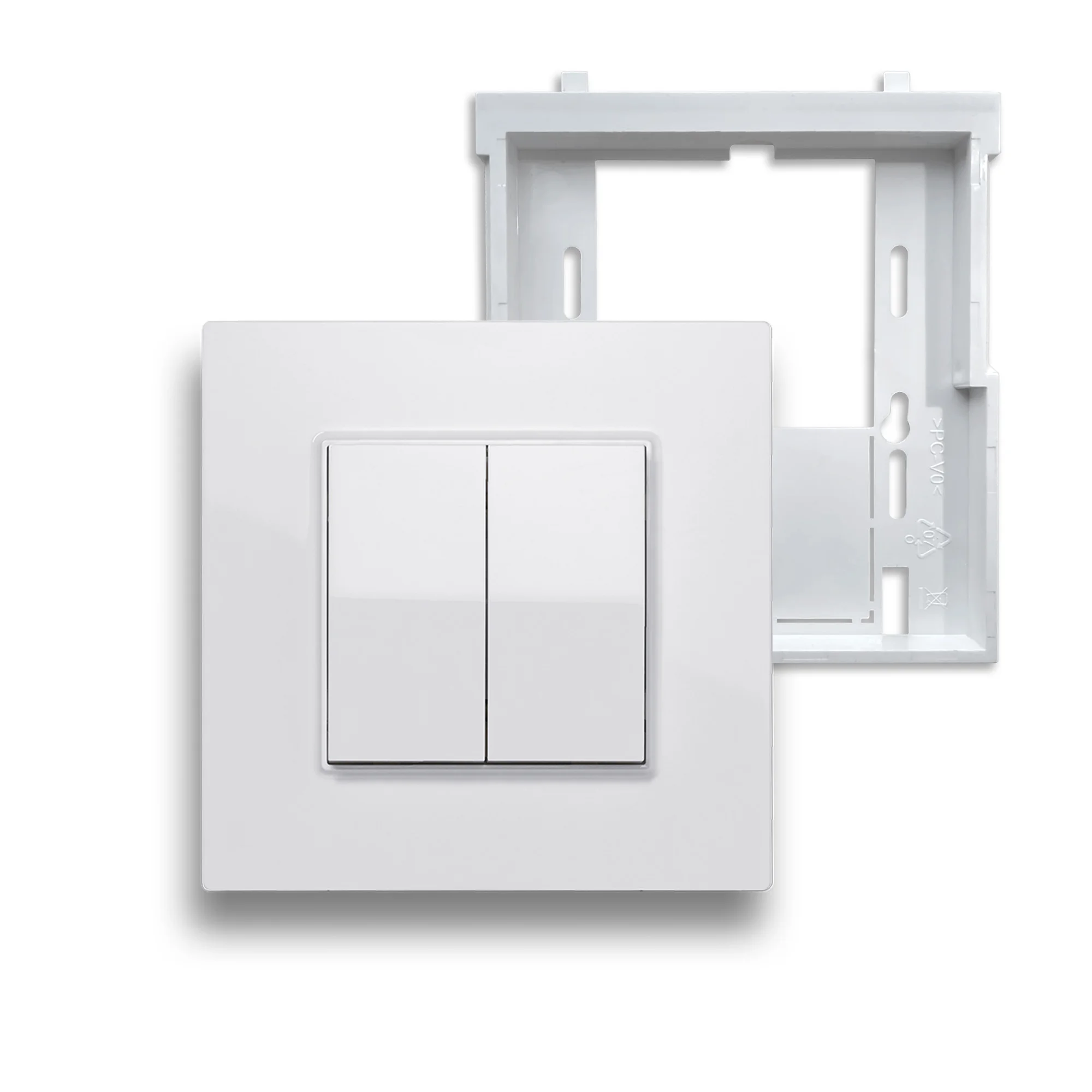Functions Sensor information such as temperature, water or presence detection can be configured with actuators to form control systems.
Retrofitting With actuators in the canopy or intermediate plugs for sockets, existing luminaires and electrical devices can be integrated into the radio network. The actuators can be installed on the top-hat rail of a small distribution board but also in flush-mounted boxes.
Radio network and range EnOcean radio networks enable ranges of up to 30 metres. Due to structural conditions, the range may be less, but can be increased again by using repeaters.
Remote access via gateway To be able to access the home EnOcean network while on the move, a Smart Home central unit from a provider is necessary.
Provider apps Various manufacturers offer their own apps for visualising, configuring and operating an EnOcean wireless network on mobile devices such as smartphones, tablets and smart watches.
The EnOcean switch The EnOcean switch works energy-autonomously via energy harvesting and thus without cables or batteries. It is easy to install and maintenance-free in the long term. It can be integrated into any EnOcean installation and used for individual control.
How to configure the switch functions
Configuration of the switch in a few steps
In the simplest case, all that is needed to configure functions on the EnOcean switch is an EnOcean actuator. To do this, the actuator is first connected to the power supply and the configuration mode is activated. If this is active, the function assignment can be made on the switch by pressing the rocker switch to be assigned the switching function of the actuator. The two switching points of each rocker are used in pairs for an ON/OFF function or an Up/Down function.
Once the actuator function has been taught-in on the switch by pressing the respective button, the configuration mode can be deactivated on the actuator. - Done!